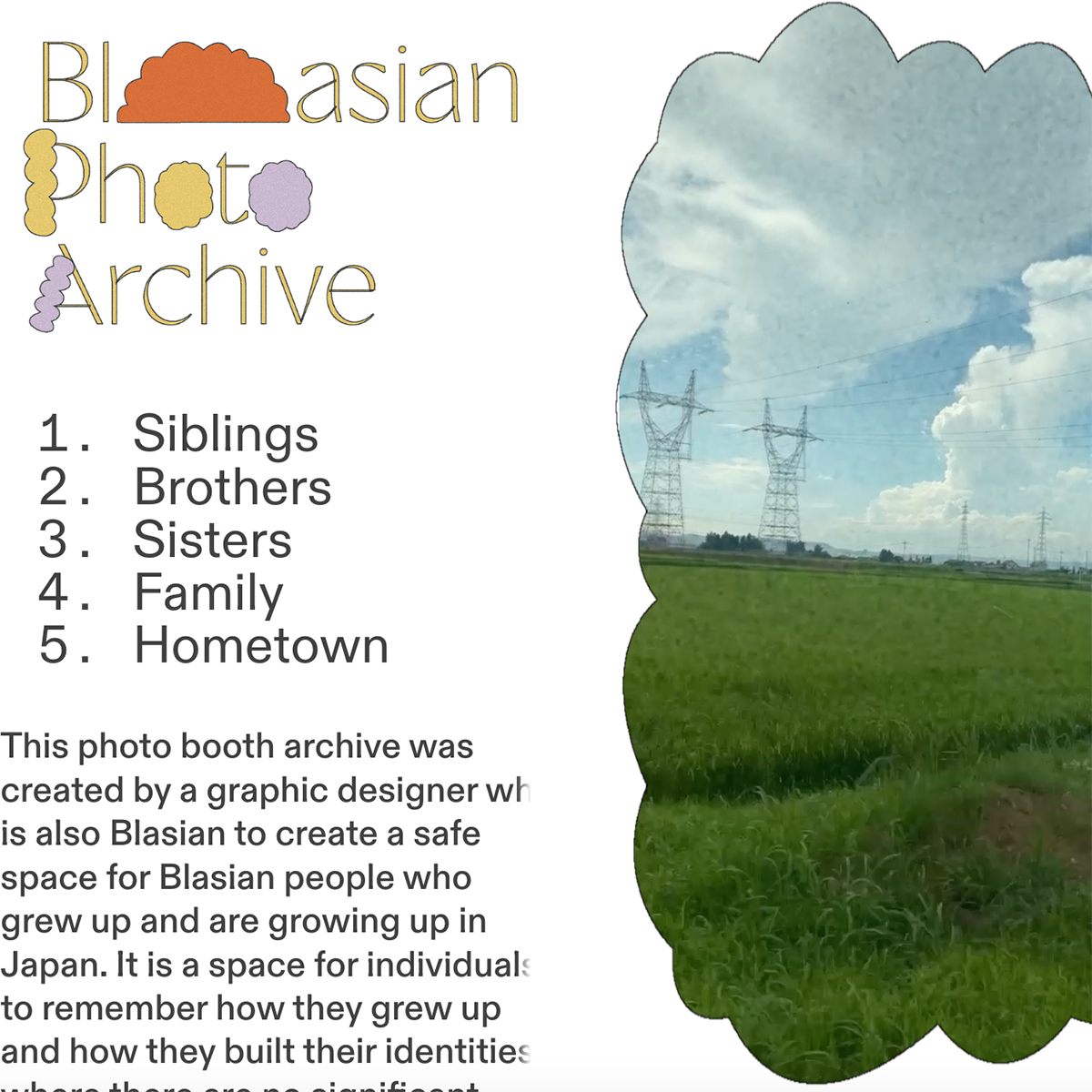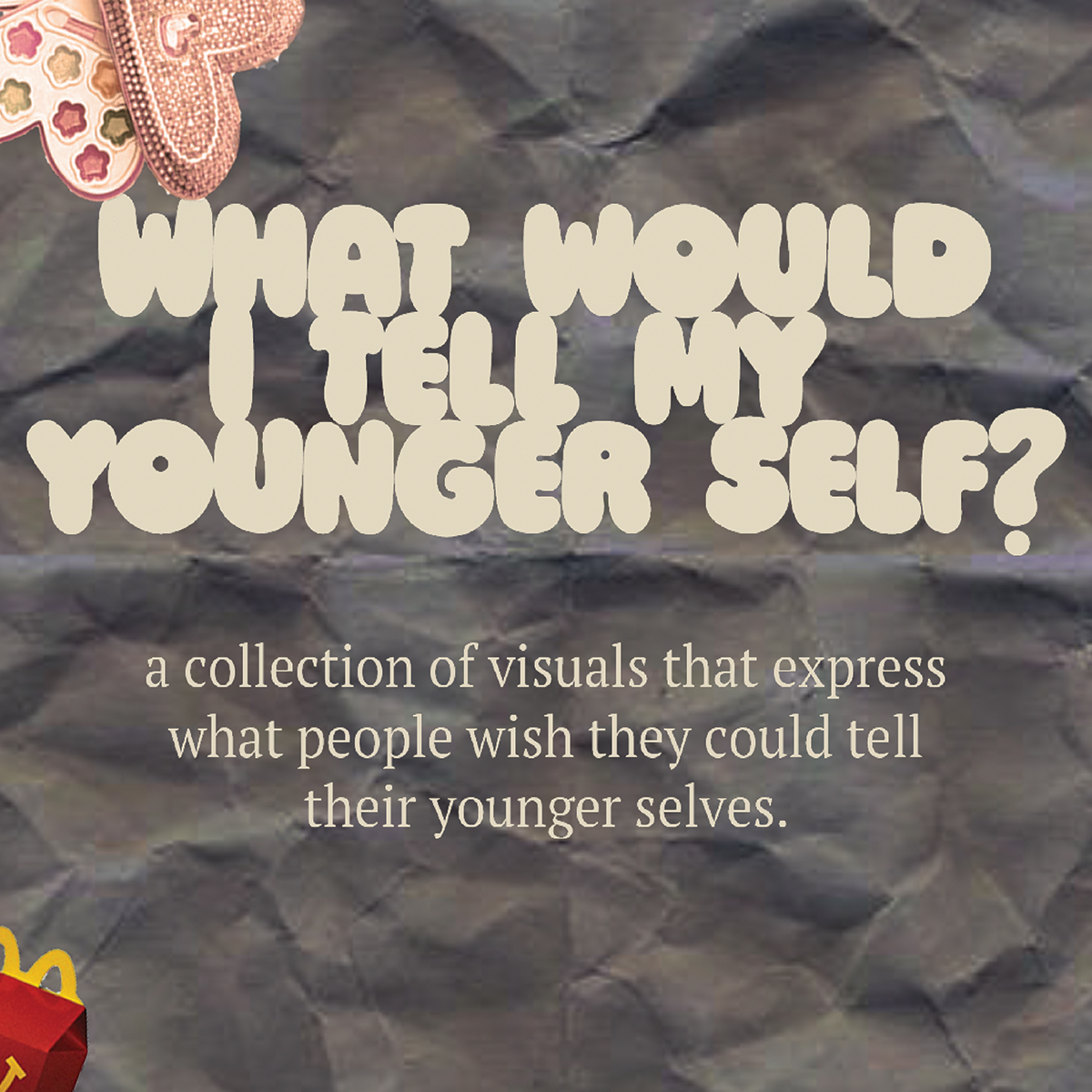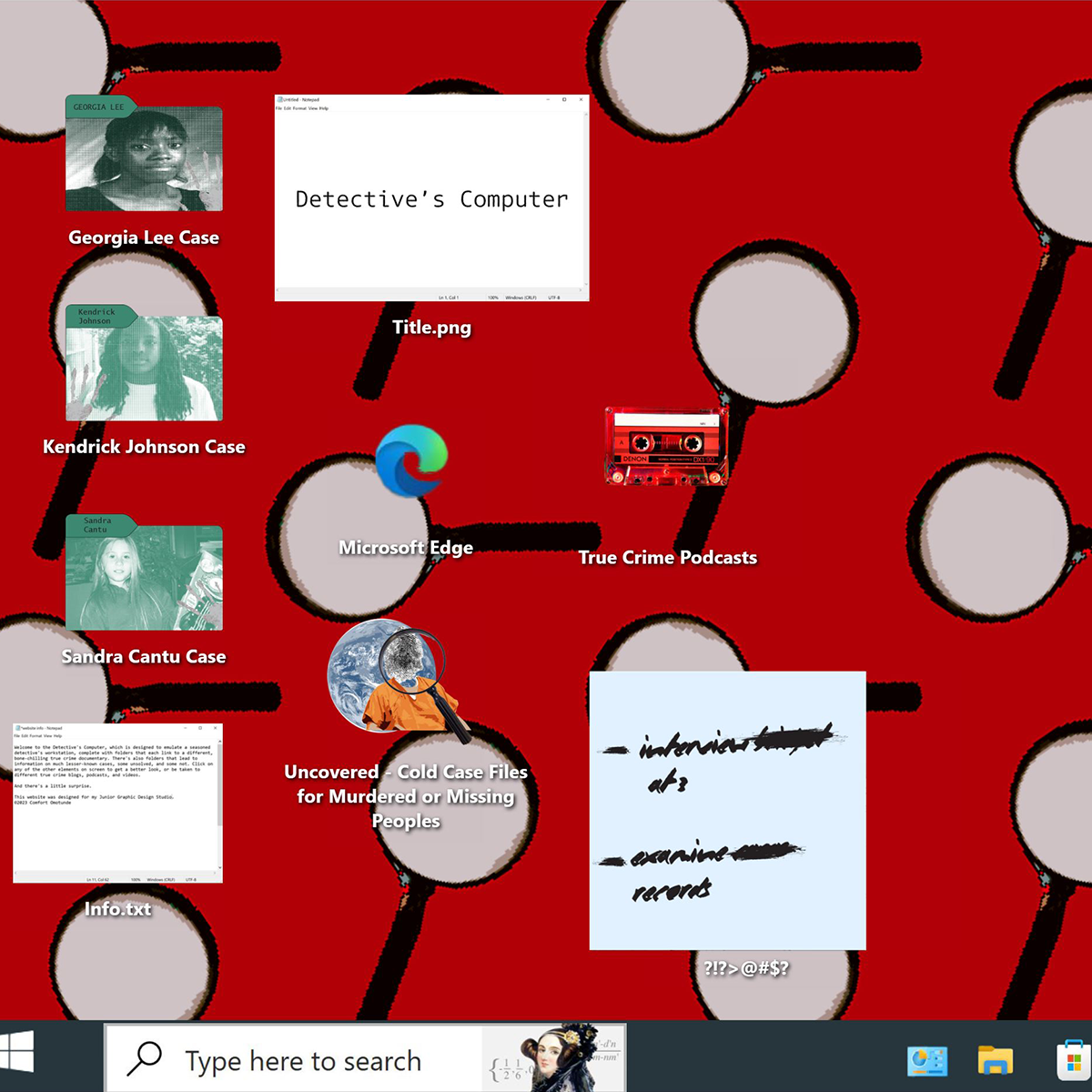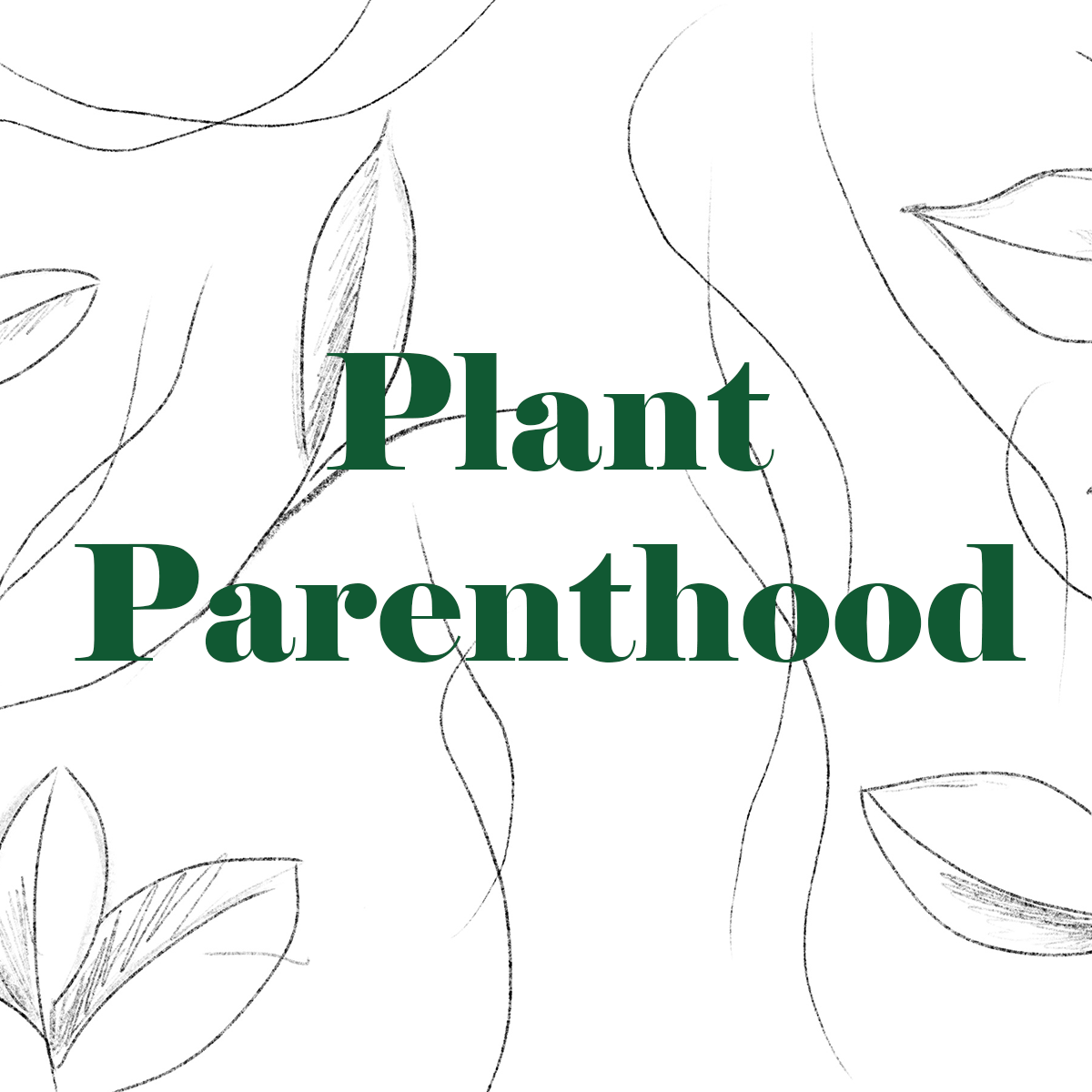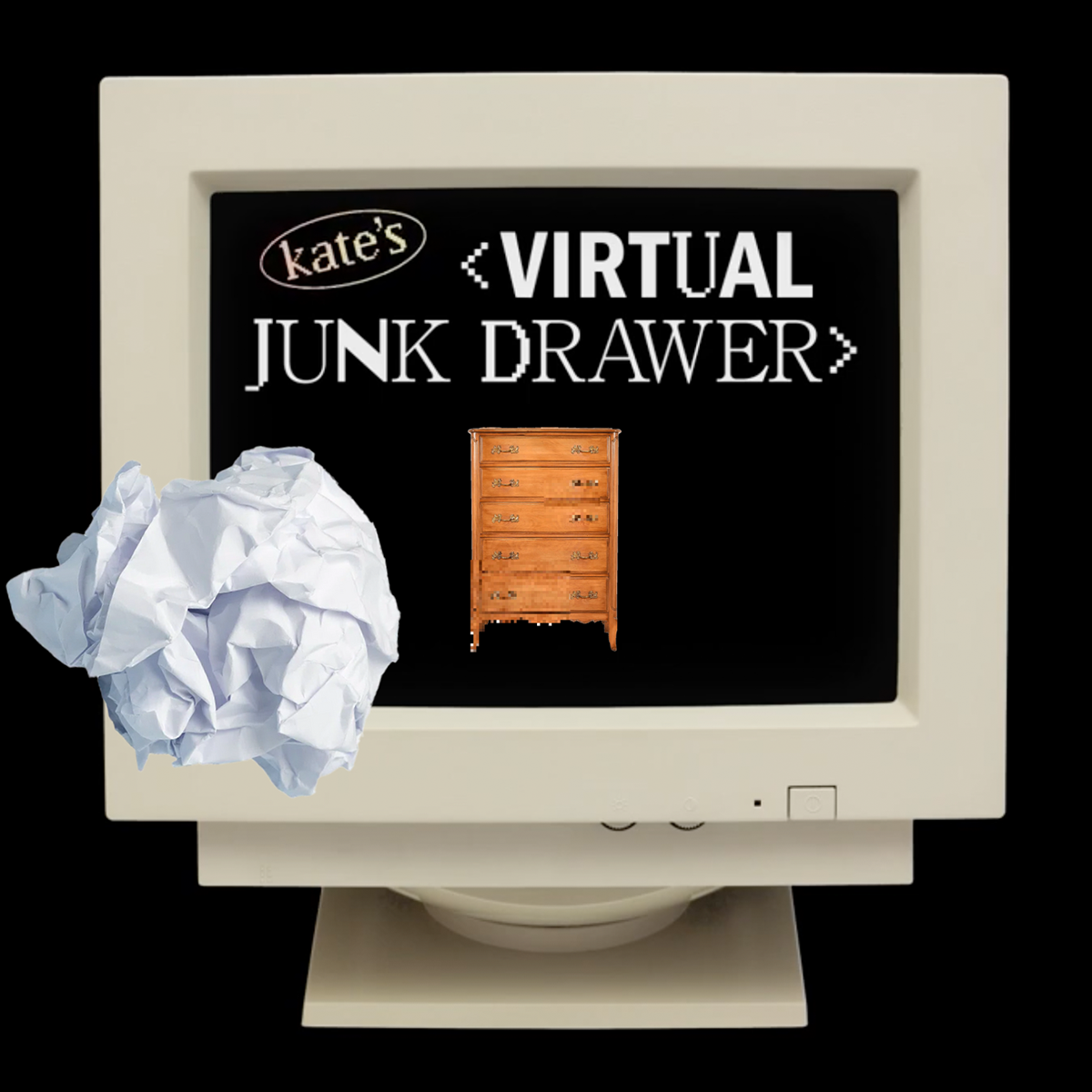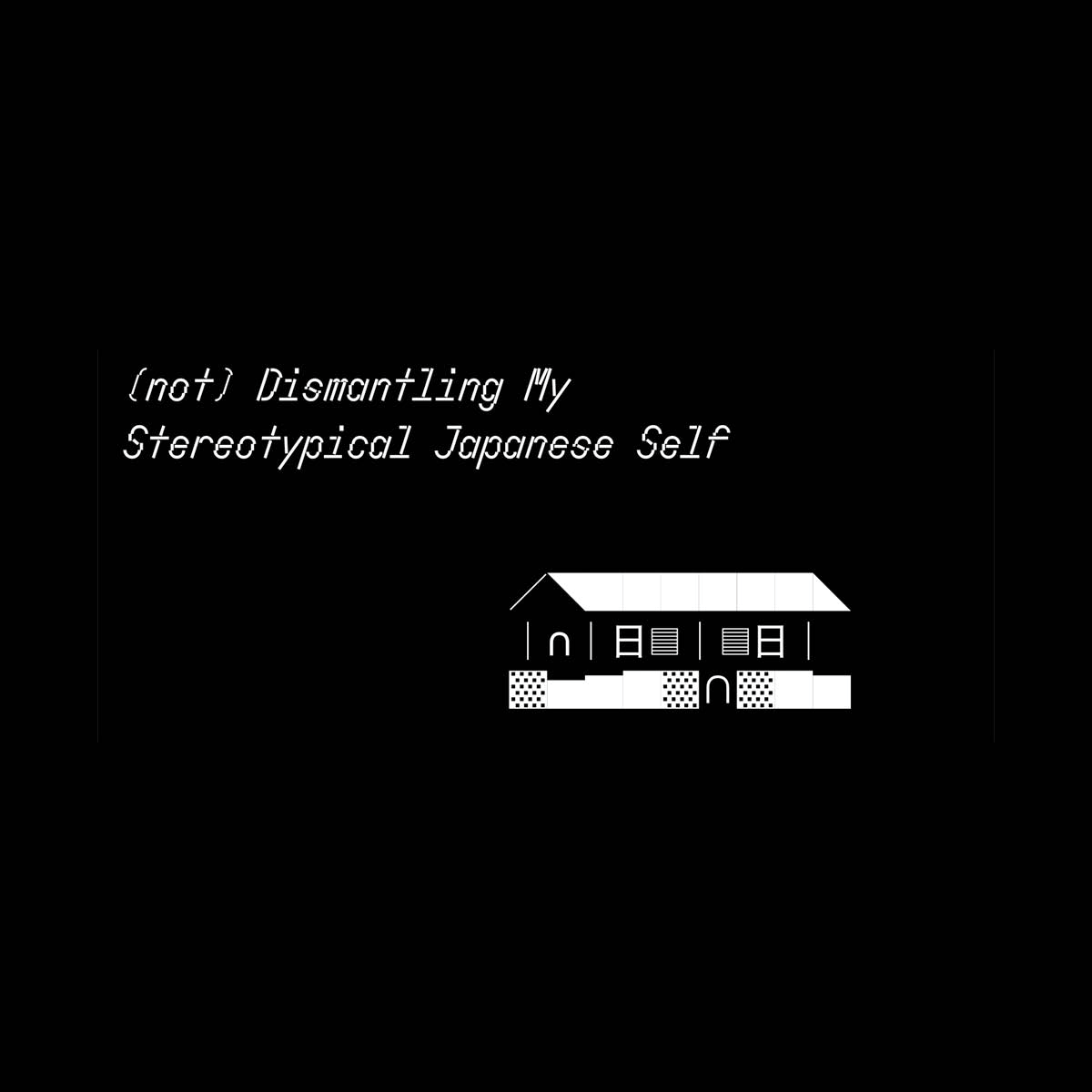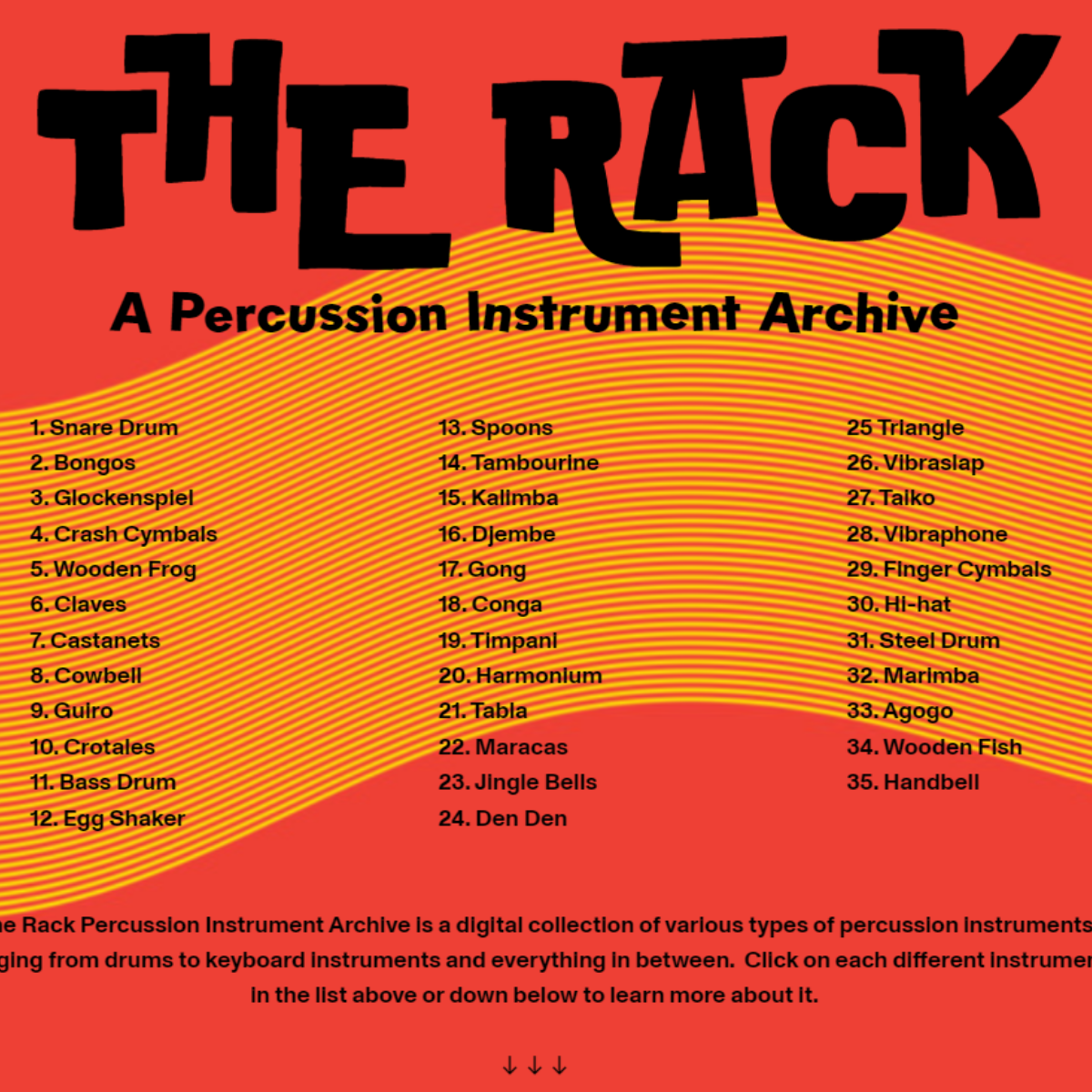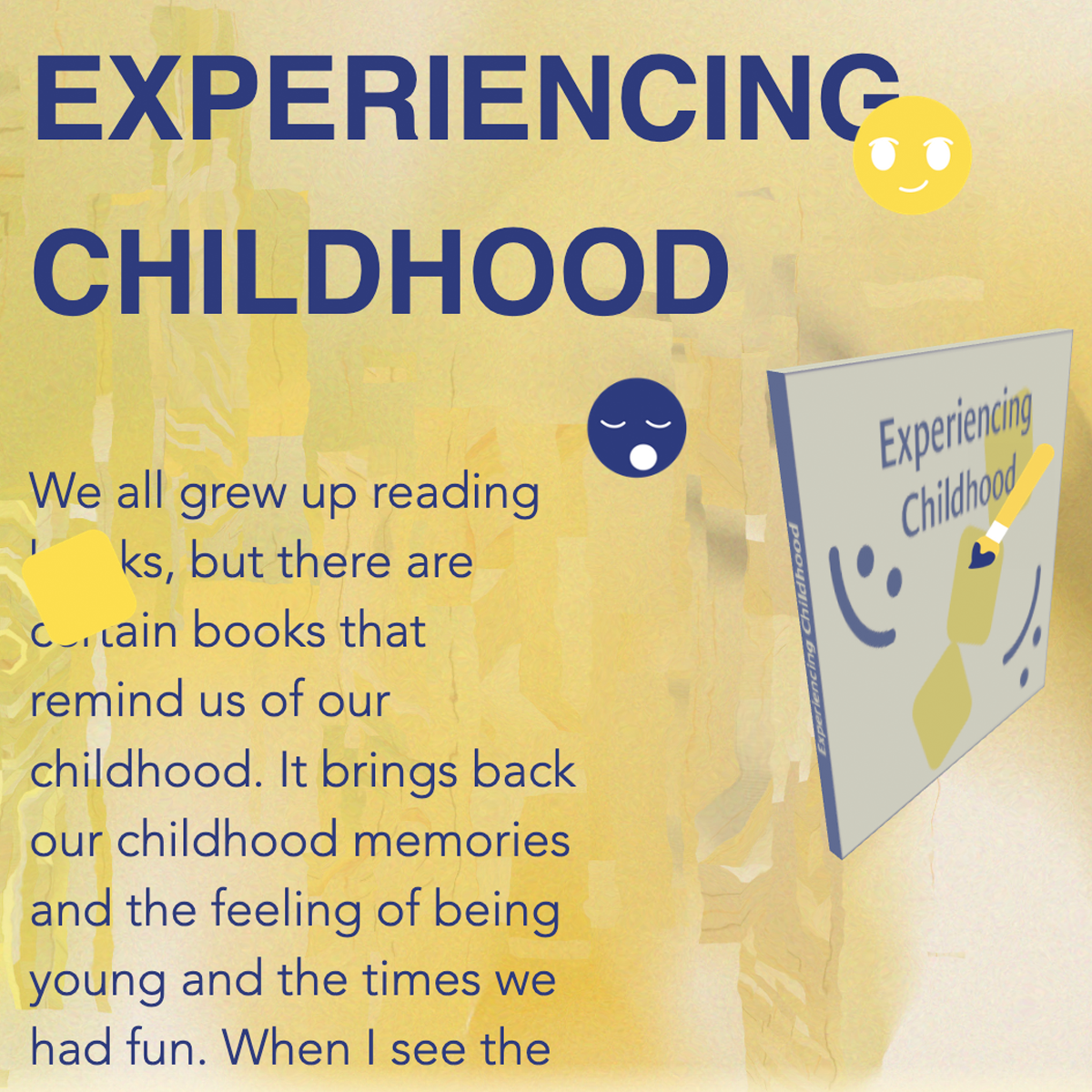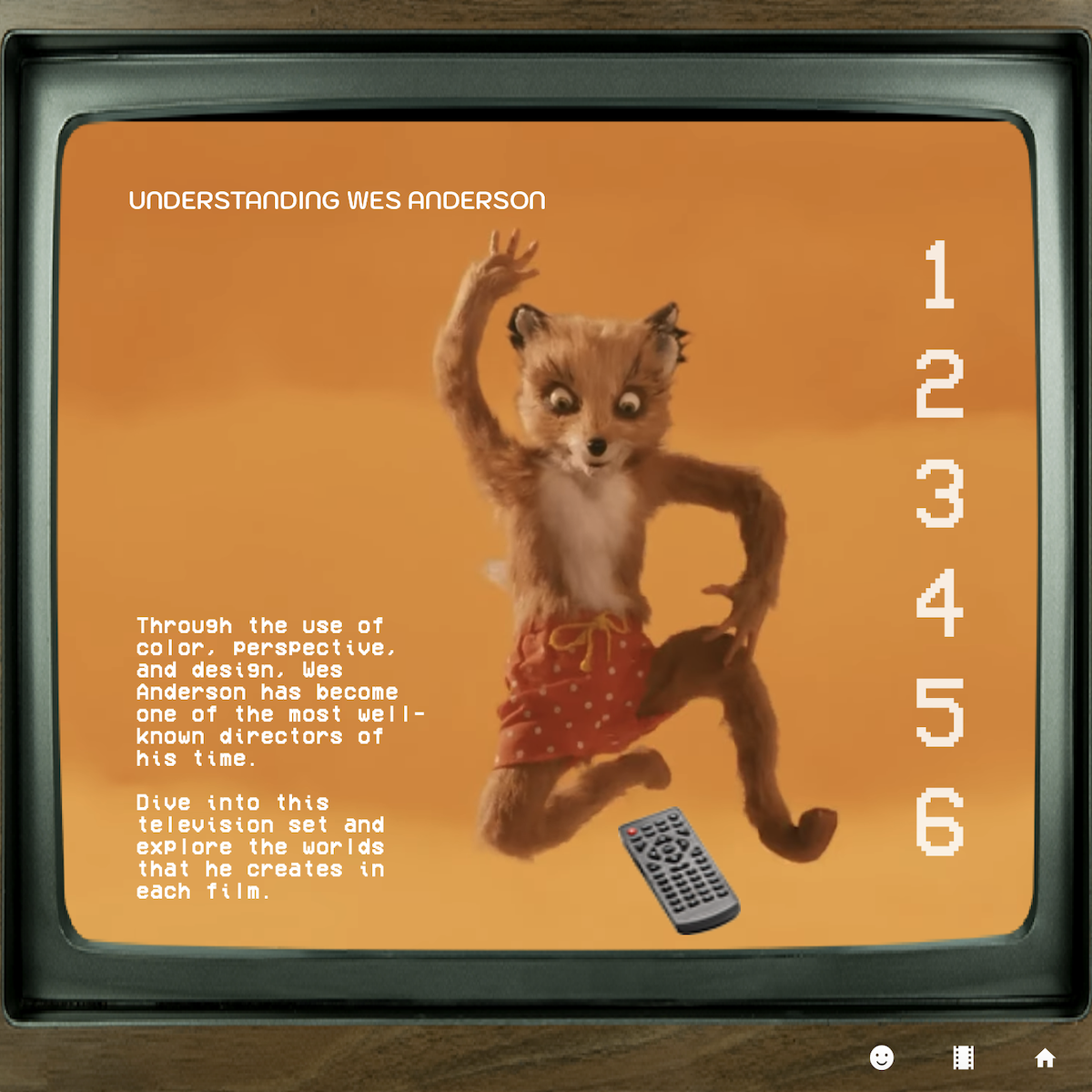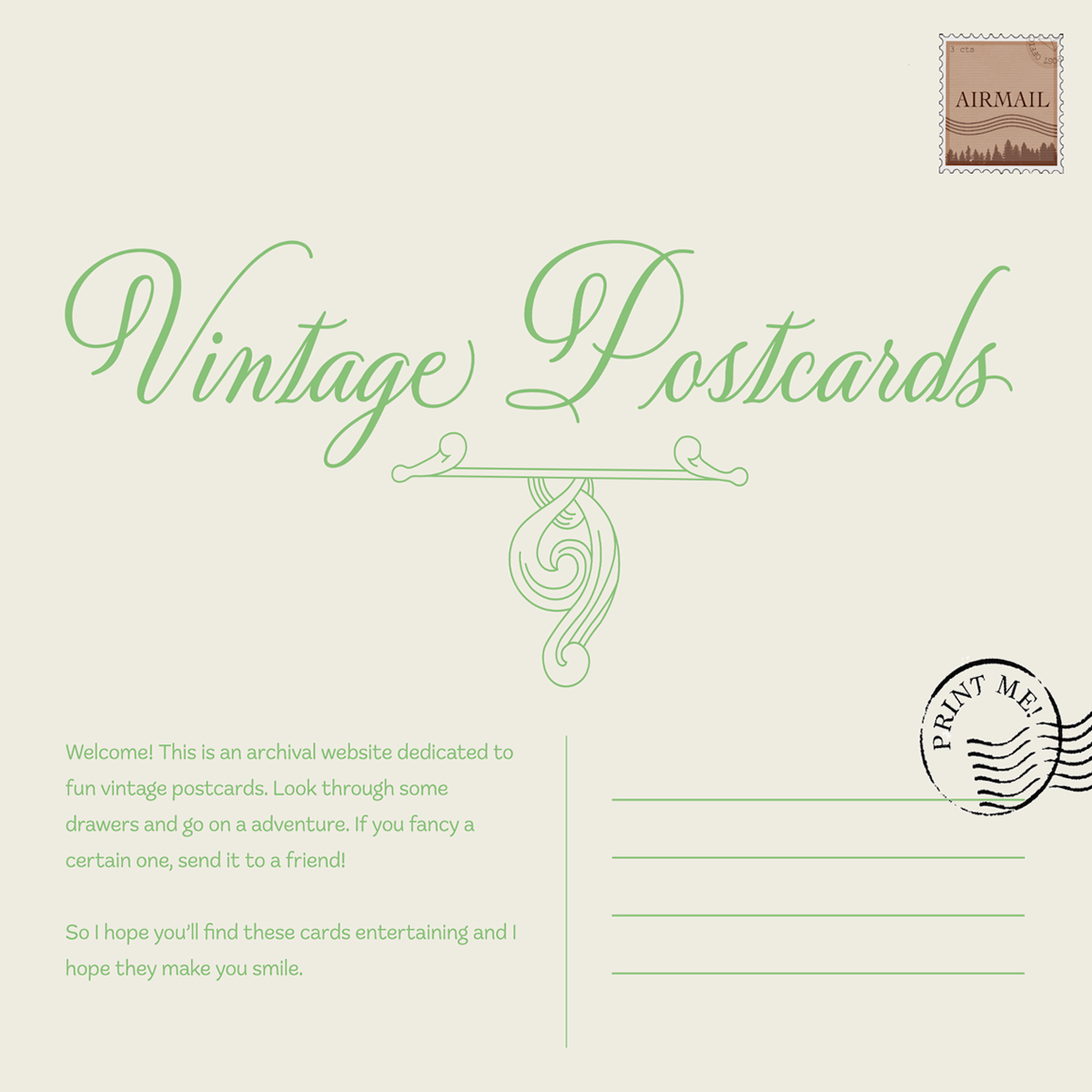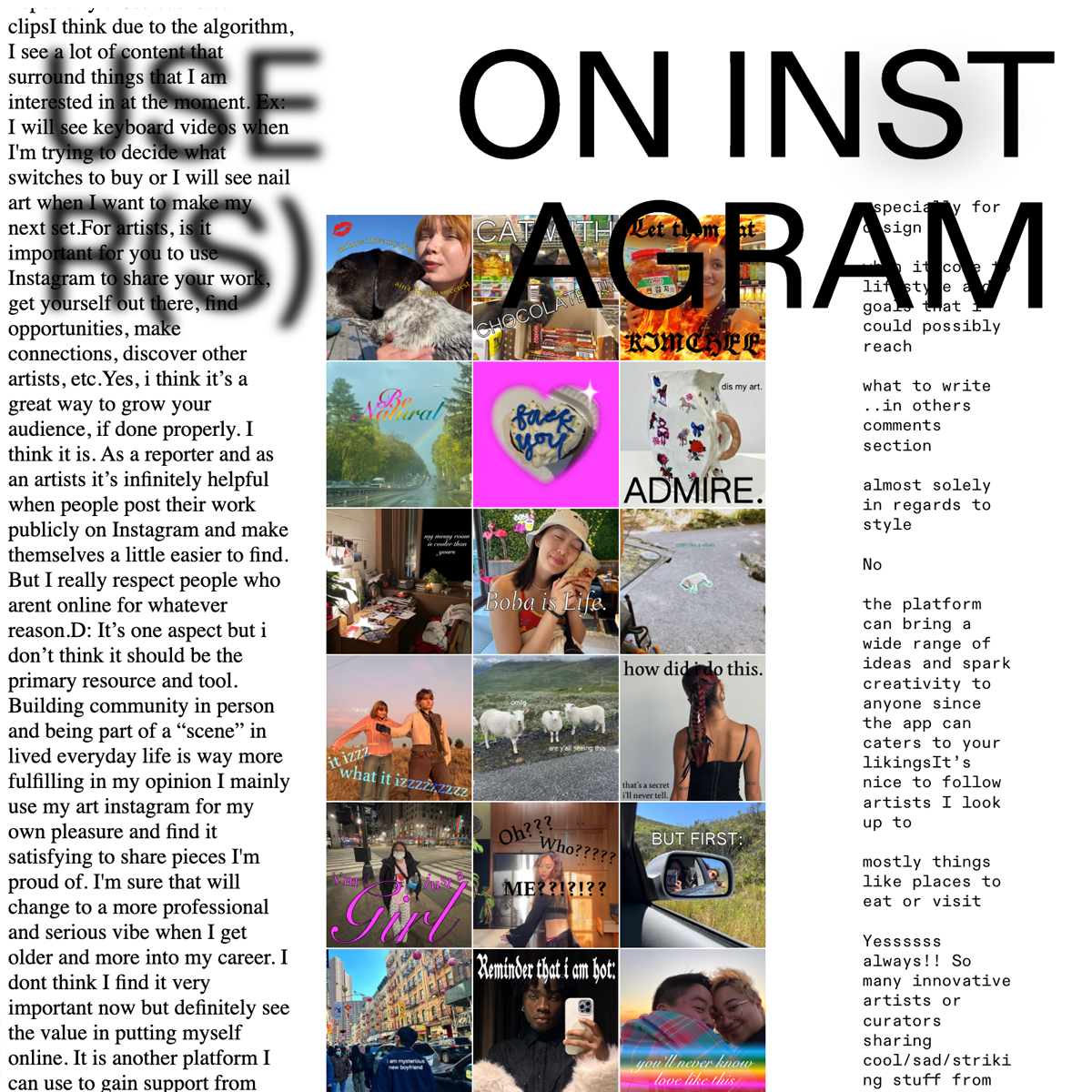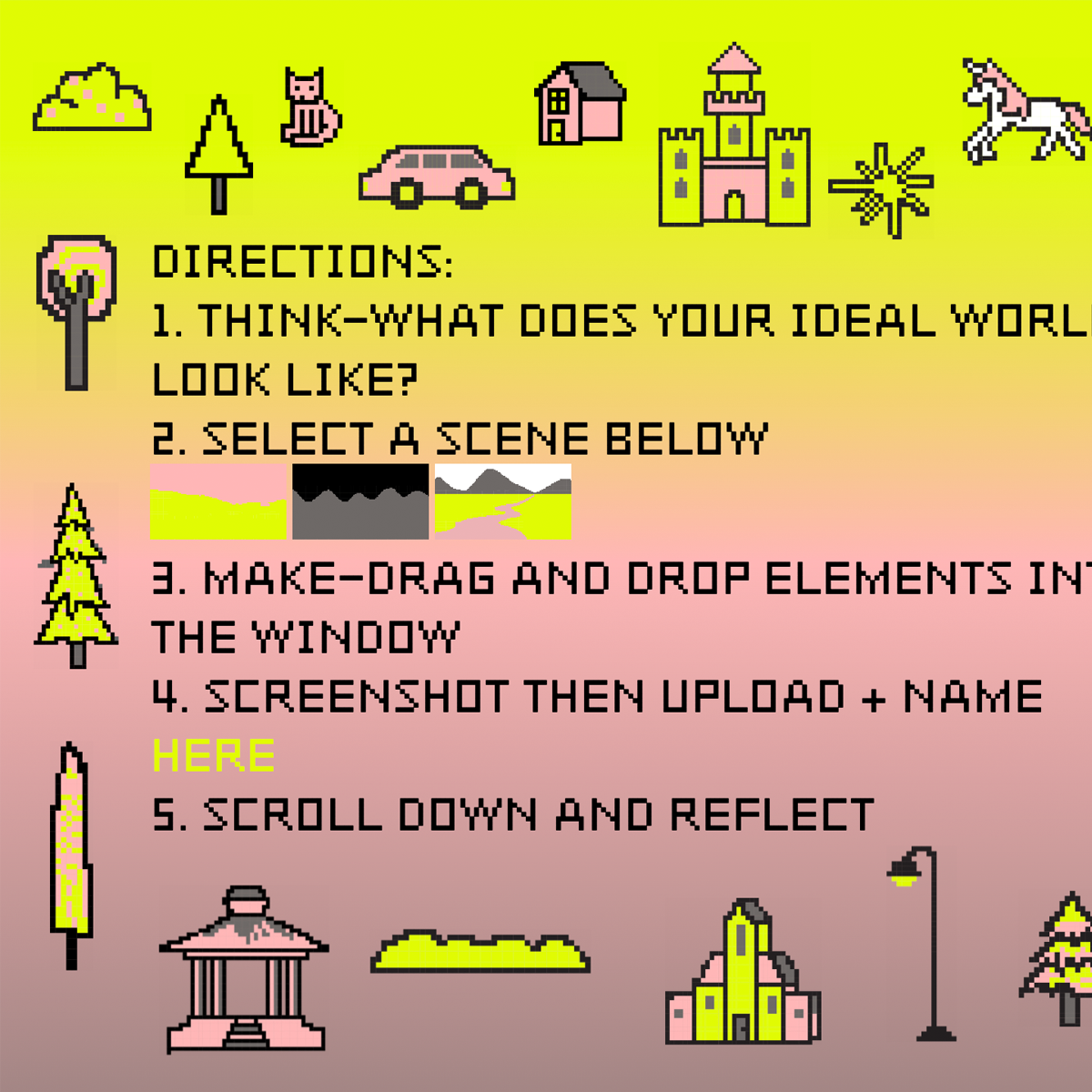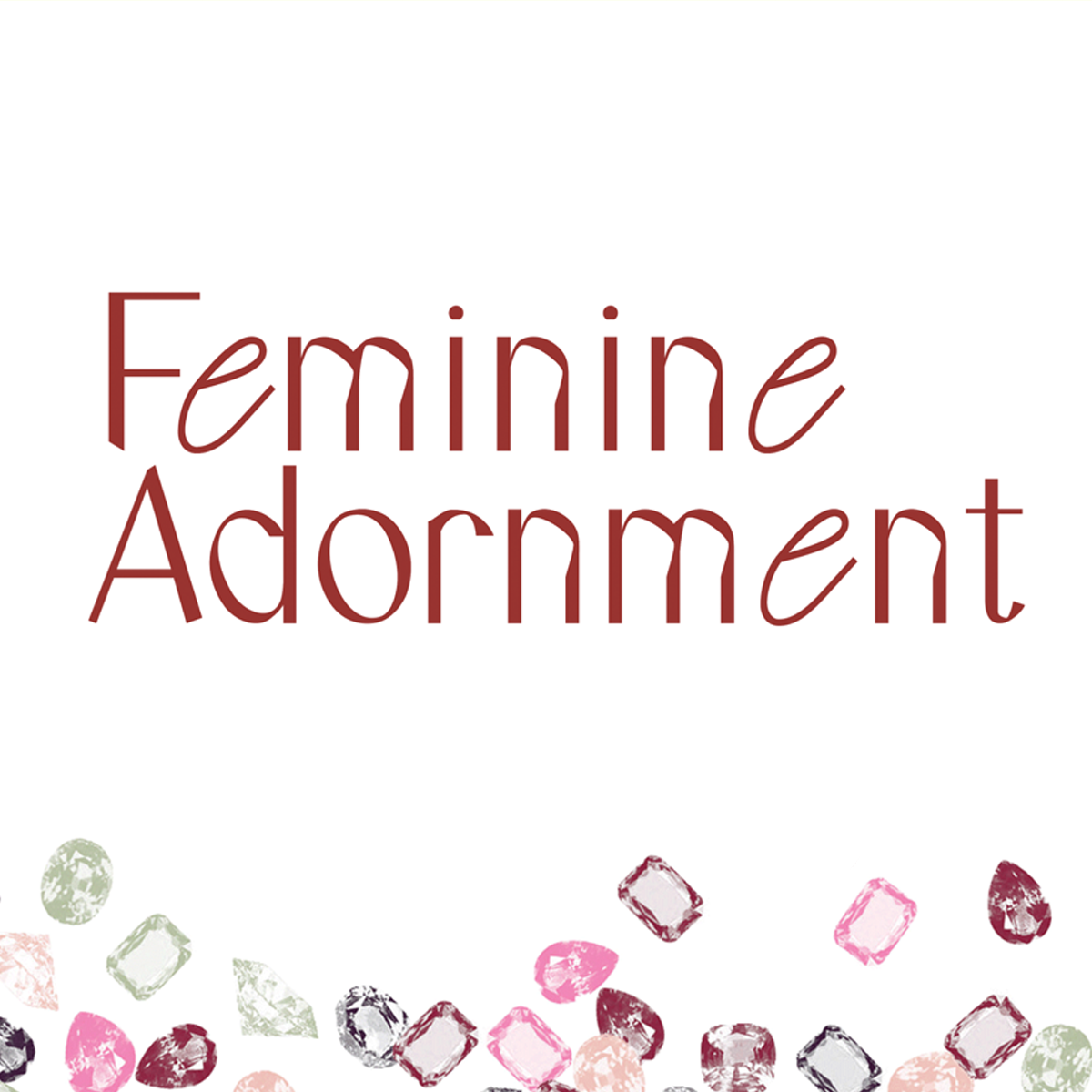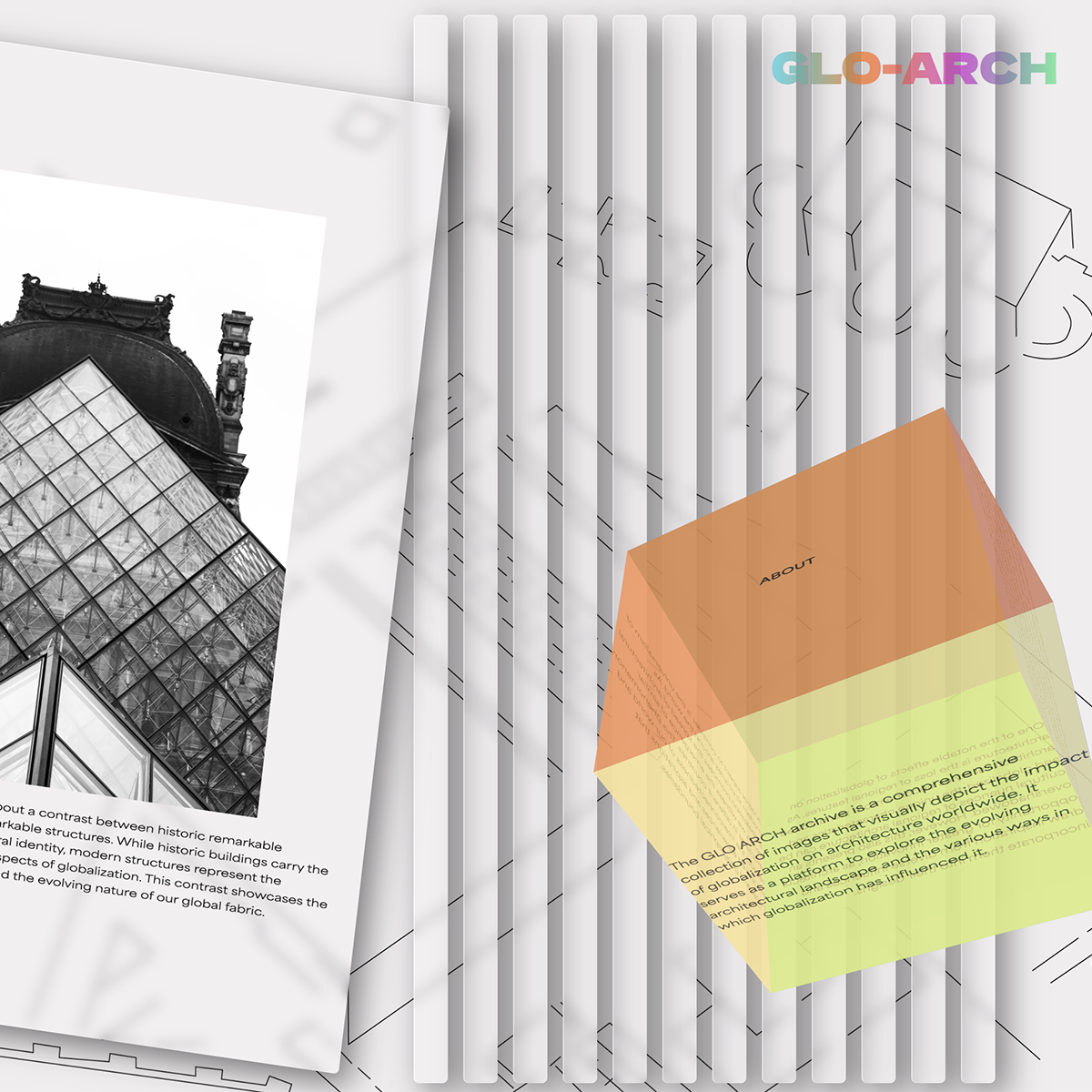Project 1: Archive
In Project 0, you conducted research and collected raw materials relevant to your subject. Some of these materials might serve as direct representations of your thoughts, expand upon your ideas, and strengthen your arguments.
Moving on to Project 1, you will design your own archival website, giving you the platform to express your ideas using the resources you've collected, either individually or collaboratively.
A website functions as a living archive that continually accumulates new data in real time. We will learn how to construct an archival website utilizing the data we've amassed on Are.na, then proceed to publish it. This will enable your work to be accessible to the world and establish genuine connections with your audience.
9/14: Workshop
9/19(C1) 9/21(A1): Workshop
9/21(C1): Workshop
9/26(C1): Workshop
9/28(A1): Workshop
10/3: Lecture
~10/11: Submit your website URL
10/12: Final Presentation
- A1: 10 minutes
C1: 15 minutes
- Title
Description
Five keywords
Visual Identity
Design direction
- Show your website but you can also use slides if you want
- Please ensure that your website is displayed correctly when projected
- Based on your preference on the survey, your website and some of presentation photos will be shared online.
You can resubmit the survey – here
C1: 15 minutes
Description
Five keywords
Visual Identity
Design direction
~10/15: Google Drive Upload
- Cover image for Are.na
: 1200 x 1200 px (png)
- Key screenshots of your website (multiple)
: 1920 x 1200 px (png and/or mp4, gif)
: 1200 x 1200 px (png)
: 1920 x 1200 px (png and/or mp4, gif)
PROJECT 2: DIALOGUE
Exchanging ideas through discussion can lead our thoughts into deeper insights. In Project 2, you will conduct an interview to expand your voice and deep dive into your subject.
While a self-interview can help you access your thoughts, conversing with your peer or an expert can offer new knowledge and experiences. Conducting an interview can also provide you with the opportunity to build meaningful connections with individuals who share your interests and could potentially be the audience for your work.
10/17: Intro to Project 2
10/19: Riso Workshop 1
10/24: Riso Workshop 2
- We will meet in groups at 808, 4th Floor, Riso Printing Room !
A1: 12:30 - 12:50
A1: 12:50 - 01:10
A1: 01:10 - 01:30
C1: 06:30 - 06:45
C1: 06:45 - 07:00
- After the workshop, we will gather in our classroom for group discussions
A1: 02:00 (Group Discussion)
C1: 07:30 (Group Discussion)
- We will print one PDF file per person, with 10 copies
- Prepare your own PDF file to print (Dual-color) & Upload your PDF file – here by 10/23
- Bring 10 sheets of paper (Tabloid Size) — You can mix different types of paper for testing
A1: 12:30 - 12:50
A1: 12:50 - 01:10
A1: 01:10 - 01:30
C1: 06:30 - 06:45
C1: 06:45 - 07:00
A1: 02:00 (Group Discussion)
C1: 07:30 (Group Discussion)
10/26: After Effects Workshop
10/31: Presentation (5 min)
- Please share the current progress of your zine and the 1st draft of your promo video
- You don't need to make slides, but you should present in front
11/9: Final Presentation
- A1: 10 minutes
C1: 15 minutes
- Show your physical copy of your zine & promo video
(+ and digital file of your zine if you want)
- Please explain why you chose this visual direction & printing method
- Based on your preference on the survey, your zine and some of presentation photos will be shared online.
You can resubmit the survey – here
C1: 15 minutes
(+ and digital file of your zine if you want)
PROJECT 3: NARRATIVE
Through our past projects, we've engaged with various forms of media. What medium do you believe best conveys your voice? How can you connect most closely with your target audience? Our final project will be conducted in a free format.
You're welcome to use the media we've covered so far (but in a different way). For example, you could add an interview or narrative page to your archive website. Or, you can turn your archive website or narrative video into a zine.
Alternatively, you could explore an entirely new medium. There are many options such as Instagram, performance, installation, and more.
During the process of working on the final project, it's encouraged to develop your previous projects. For the final presentation, you should bring in all the projects you've done in this class.
11/14: Intro to Project 3
11/16: AR Workshop
~11/26: Google Drive Upload
- Key images of your zine (multiple)
: 2400 x 2400 px (recommend 300 dpi)
: png, jpg and/or mp4, GIF
: RGB color mode
: For GIFs, it's okay if they are smaller than 2400 px
: Recommend using a scanner for better resolution
: Include main features of your zine
- Promo video(s)
: 1080 x 1080 px
: mp4
: 2400 x 2400 px (recommend 300 dpi)
: png, jpg and/or mp4, GIF
: RGB color mode
: For GIFs, it's okay if they are smaller than 2400 px
: Recommend using a scanner for better resolution
: Include main features of your zine
: 1080 x 1080 px
: mp4
11/30: Presentation (5 min)
- Please share the current progress of your work
- Explain what your project’s main focus is (ex: focus more on different formats, graphic design itself, narratives …)
12/7: Final Presentation
- Please bring every project you made during this class
- Feel free to use the classroom space if your work is installation (Using a projector is not required if you prefer to display your work on the wall)
- Give your peers as much feedback as possible !
12/12: Junior Reviews
- 10 AM — 12 PM
1st Group: 10 AM
2nd Group: 11 AM
- Room 409, 410, 411 (4th floor of 808 Commonwealth)
- Salon-style Review: each student is assigned a physical space (wall spaces, corner spaces) and the group of invited critics is invited to circulate
- The invited critics each meet with four students (minimum), with each student ultimately receiving a review by four to six critics
1st Group: 10 AM
2nd Group: 11 AM
~12/17: Google Drive Upload
- Key images of your work (multiple)
: 2400 x 2400 px (recommend 300 dpi)
: png, jpg and/or mp4, GIF
: RGB color mode
: For GIFs, it's okay if they are smaller than 2400 px
: Recommend using a scanner for better resolution
- Descriptions of Projects 1, 2, 3 (respectively)
: around 250 words for each project
: Google Docs
: 2400 x 2400 px (recommend 300 dpi)
: png, jpg and/or mp4, GIF
: RGB color mode
: For GIFs, it's okay if they are smaller than 2400 px
: Recommend using a scanner for better resolution
: around 250 words for each project
: Google Docs